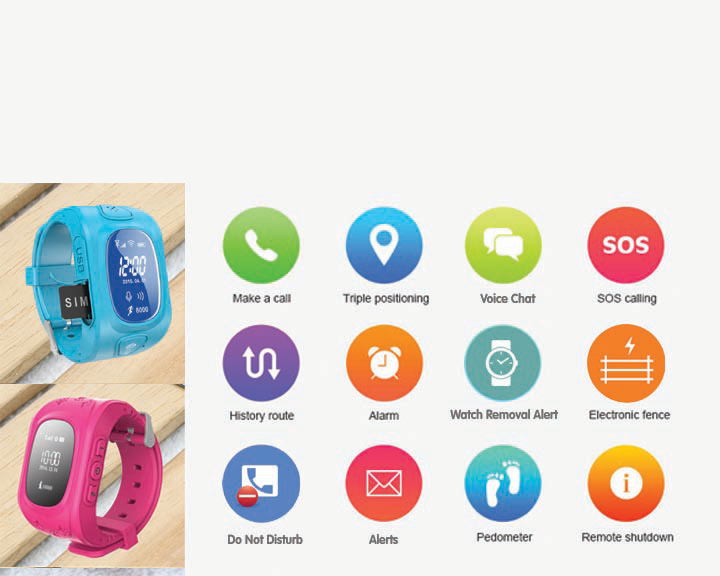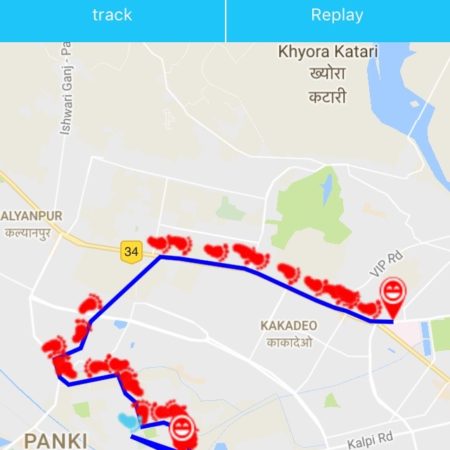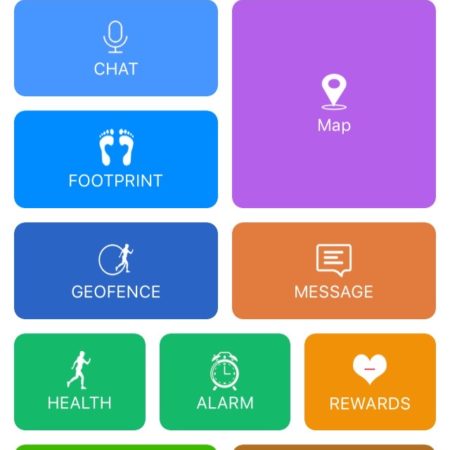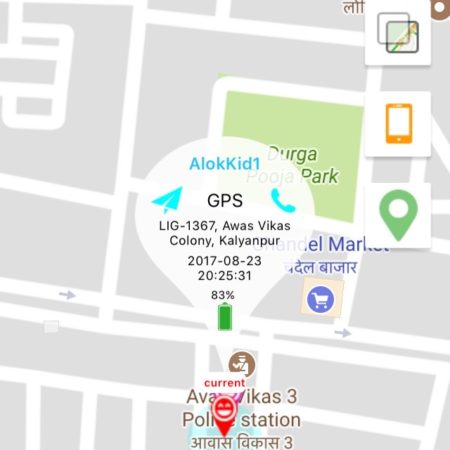Featured In
Get your favourite settings
SOS Button for help: In case of emergency, The child can send the help message to the Guardian by calls.
Triple positioning: GPS Satellite + LBS + AGPS Location based Triple monitor positioning to realize all real-time position tracking whole days.
Electronic fence: Adult can set safe activity province for your child, Once out of the range, The IVS Watch will inform the Guardian via SMS and App Alert message that Geo Fence has been breached.
History trace: Can trace your history position within recently Daily Tracking of the Child
Watch Removal Alerts: When required Child remove the Watch, Guardian will receive SMS and App notification that “Child has taken off device”.
Voice Chat: When required Parents can Voice chat with child and vice versa.
Do Not Disturb Mode: Guardian can set the Watch in silent mode to avoid any distraction for a particular duration e.g. School Study Hours etc.
Remote monitoring: Build-in high sensitive microphone, Guardian can listen to the sounds around your children by taking actions on the App on your phone.
Two-way conversation: Users can communicate each other, The IVS Watch can bind four adults number.When in an emergency, Press the SOS, It will dial the preset number in the wheel, and stop if connected.
Time/Date display: Adjust itself by GPS
Check out App features in detail
Below are the App features you can explore in details.
FAQ
Does IVS Smart Kid Watch need a sim?
Yes.The IVS Smart Kid watch needs a micro sim to work. Any 2G/3G/4G sim card will work.
Supported Carrier: We have tested with Airtel, Idea and Vodafone 4G / 3G /2G SIM.
Not Supported: Reliance Jio 4G is not supported as IVS Smart Kid watch does not support VOLTE.
Works like a 2G mobile phone. Please make sure the SIM card you buy will work on a 2G device.
What is the best way to contact support?
We recommend using SeTracker App with IVS Watch. If you need help on App and Watch you can email us: support@ivssofttech.com. You can also use the contact form to send us a quick message.
How to activate the IVS Smart Kid watch?
You need to purchase a micro sim card with Voice and GPRS data plan. After that insert micro sim as per the manual instruction.
A unique REG ID is given with the Watch to create an account on application SeTracker.
In case u have any trouble u can call us on our support centre 9450746793 or email us at support@ivssofttech.com or Chat at WhatsApp number +91 86871 75737
What is the battery life?
It will vary as per usage. You use the GPS data update setting based on that battery life will increase and It can last upto 24 hours and recharges in 45 minutes. If you change the GPS work mode to power saver mode in App i.e. update data in 1-hour frequency then the battery will last upto 48.
Is purchase price refundable?
Only within 5 days of purchase with no damage of Watch and other items in box. You have to pay the shipping cost.
My IVS Smart Kid Watch not working showing Device offline ?
Please check below things first.
1. check whether SIM has proper signal and GPRS Data is not expired. GPS Need GPRS Data pack active in SIM. Usually, 50-100 MB is enough for a month.
2. Please check the GPS Server you have selected as per your country and local SIM at the time of Account registration. If Not then please select the same. Also, check while login to the app.
Please see below e.g.
List of GPS servers and IP address matching regions:
Asia and Oceania ip 54.169.10.136 (port 8001)
Europe and Africa ip 52.28.132.157 (port 8001)
North America ip 153.6.9 (port 8001)
South America ip 207.93.14 (port 8001)
Hong Kong ip 58.96.181.173 (port 8001)
if you still have the problem please contact our team to verify the settings. Please send SMS from your other mobile to the Watch SIM number with the text message "pw,123456,ts#" without quotes. Share the response message you get.